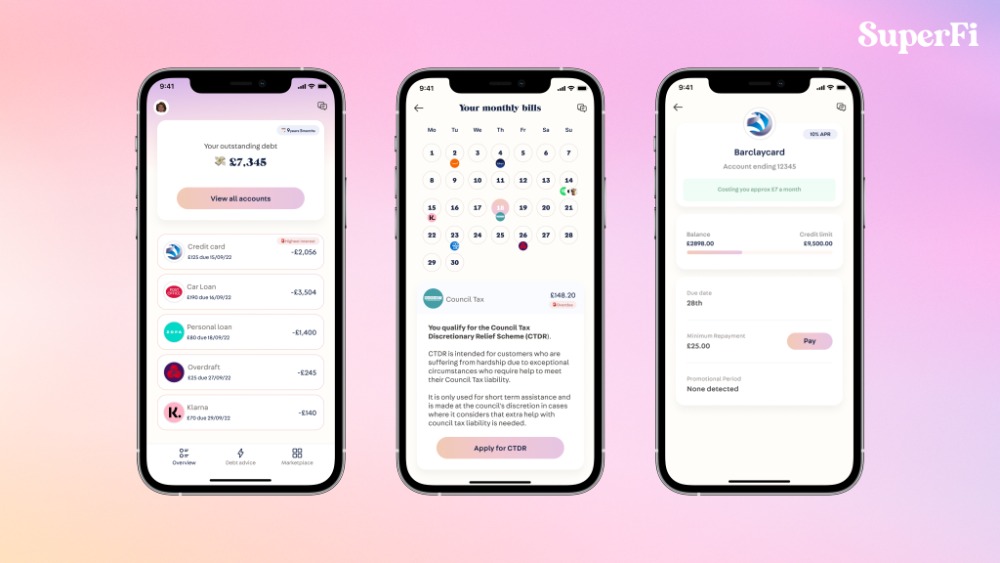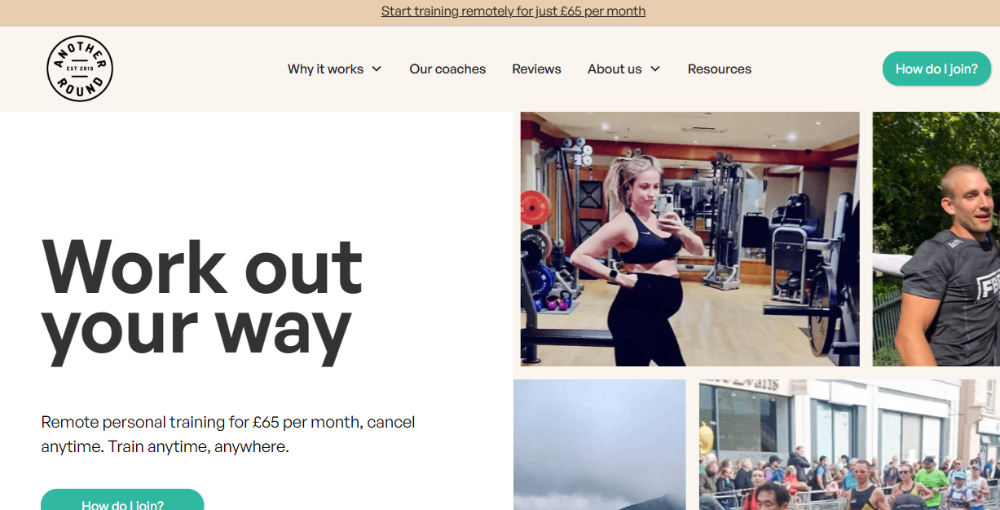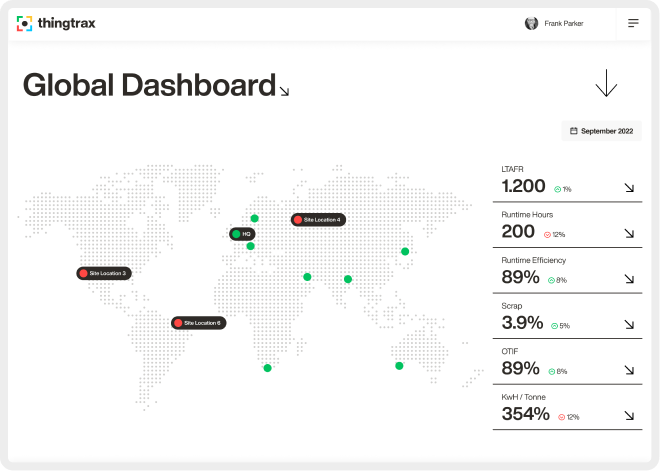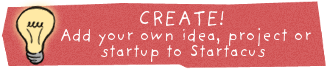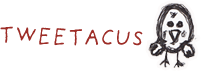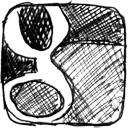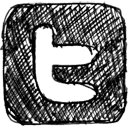Top 5 Tools to Stop you Slacking

by Startacus Admin
If, like many of us, your work requires you to spend more than a few hours every day using a computer, you’ll know only too well how easy it can be to get sidetracked.
Of course if you have a boss breathing down your neck, that sidetracking doesn’t always last too long. However, if you work for yourself, it can be a very different story. Staying focused on work can be a pretty impossible task when there are all those interesting tweets and facebook statuses to read, and all those new viral cat videos that you just have to watch. If you’re a tad guilty of wasting precious ‘work hours’ in this way, we think you’re gonna love this - our Top 5 Tools to Stop you Slacking....
However, if you work for yourself, it can be a very different story. Staying focused on work can be a pretty impossible task when there are all those interesting tweets and facebook statuses to read, and all those new viral cat videos that you just have to watch. If you’re a tad guilty of wasting precious ‘work hours’ in this way, we think you’re gonna love this - our Top 5 Tools to Stop you Slacking....
Nanny for Google Chrome
This is an extension for Chrome which can help your online productivity by blocking sites that hold you back. You can block particular sites for certain times or can limit your access to sites to a certain time period every day. If you don’t want to be that ‘controlling’, you can instead simply use Nanny to track and record the amount of time you spend on certain sites every day and then if the results are pretty scary, start using the other features.
LeechBlock
If you’re a Firefox user, this extension is the one for you. Again you can specify which sites you would like to block and the times you would like to block them. LeechBlock lets you block up to six sets of sites at any one time and you can also block sites for distinct time periods or set a time limit for yourself where the blocking comes in once your allocated time expires.
 Lockout
Lockout
This app is the one to use if you’re a Linux user in need of something to keep the productivity up. It can be used to install a firewall which stops you browsing the web. This clever little app also changes the root password for a specified time period, so you can’t sneakily remove the firewall and browse the web regardless.
MacFreedom
Don’t let the name mislead you with this one - it’s available for both Mac and PC. Acclaimed by many of the world’s leading writers, MacFreedom disables the internet for whatever time period you specify. Whilst it’s running, you would actually have to reboot your computer should you want to access the internet. Unlike the other tools listed here, MacFreedom is not free - it costs $10 although a free trial version is available.
Anti Social
If it’s addiction to social networks that is keeping you back, this is the tool that can help. Currently only available for Mac, it prevents you accessing Twitter, Facebook et al and thereby can have a real positive impact on what you get done. A free trial is available and a fully registered version costs $15.
If you’ve used any of these tools, we’d love to hear your thoughts or if you have any non-app methods for stopping the whole slacking off thing, let us know. Spill the beans over at the forum...
If you like what you see here on Startacus and want to get involved yourself, why not become a member of our growing community by joining for free here!
Subscribe to our newsletter
If you would like to receive our startup themed newsletter, full of the latest startup opportunities, events, news, stories, tips and advice, then sign up here. How Manufacturing Businesses Can Reduce Energy Costs
How Manufacturing Businesses Can Reduce Energy CostsGot a business in the manufacturing sector? These tips on how you can reduce energy costs while being more sustainable are well worth a read...
 SureIn Secures €4M to Close the SMB Insurance Gap
SureIn Secures €4M to Close the SMB Insurance GapInnovative InsurTech startup SureIn announces a €4M Seed round to further its mission of making insurance easy, transparent and hassle-free for SMBs.
 How IoT Is Revolutionising Consumers' Daily Lives
How IoT Is Revolutionising Consumers' Daily Lives Nassia Skoulikariti, Director of IoT Programmes, Mobile Ecosystem Forum shares some insights on how IoT is having a significant impact on all our lives.
 How to invest in tech companies with the help of AI
How to invest in tech companies with the help of AIRoger James Hamilton, Founder and CEO of Genius Group, a world-leading entrepreneur Edtech and education group, discusses how introducing a globalized curriculum will help better prepare students.
 SuperFi raises $1M pre-seed funding round
SuperFi raises $1M pre-seed funding roundSuperFi, the debt prevention platform, has announced a $1m pre-seed funding round to support people during the cost of living crisis.
 Startups rely on AI & sustainability for new partnerships
Startups rely on AI & sustainability for new partnerships41 startups from 13 countries, including the UK, have been selected for the 8th Kickstart Innovation program, one of Europe’s leading innovation platforms.
 Another Round closes £300k Seed round to revolutionise personal training
Another Round closes £300k Seed round to revolutionise personal trainingPersonal training platform Another Round has secured £300k in its latest fundraise, including investment from angels and its community.
 Thingtrax Secures £4.3M
Thingtrax Secures £4.3MThingtrax Secures £4.3M to Empower Manufacturers to Build the Factories of the Future
 A measure of inflation relief for small firms
A measure of inflation relief for small firmsA measure of inflation relief for small firms sees transport costs fall but service price increases remain elevated
 A look at HR tech startup HR DataHub
A look at HR tech startup HR DataHubBedfordshire-based HR tech startup HR DataHub has built a range of tools for HR departments
Published on: 10th September 2012
If you would like to enable commenting via your Startacus account, please enable Disqus functionality in your Account Settings.

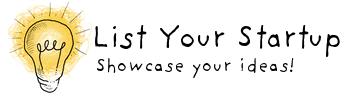


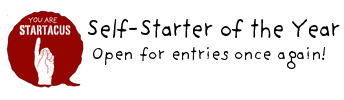
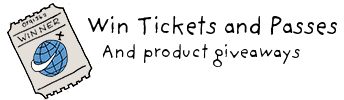

- SureIn Secures €4M to Close the SMB Insurance Gap 15th Aug 2023 Innovative InsurTech startup SureIn announces a €4M Seed round to further its mission of making insurance easy, transparent and hassle-free for SMBs.
- SuperFi raises $1M pre-seed funding round 28th Jul 2023 SuperFi, the debt prevention platform, has announced a $1m pre-seed funding round to support people during the cost of living crisis.
- Startups rely on AI & sustainability for new partnerships 27th Jul 2023 41 startups from 13 countries, including the UK, have been selected for the 8th Kickstart Innovation program, one of Europe’s leading innovation platforms.
- Another Round closes £300k Seed round to revolutionise personal training 21st Jul 2023 Personal training platform Another Round has secured £300k in its latest fundraise, including investment from angels and its community.


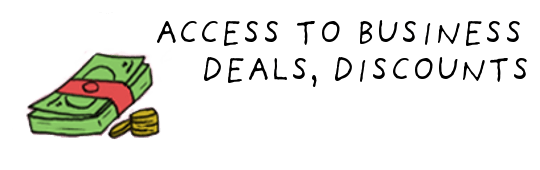
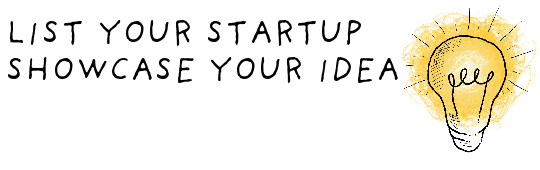
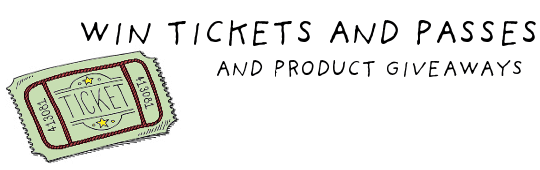
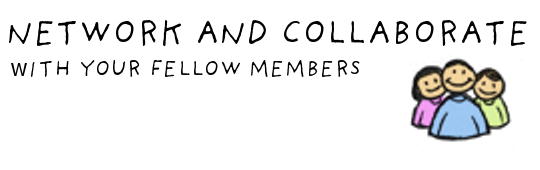

 Daniel Dierkes, David Schara, and Maximilian Geißinger 2.jpeg)

.jpg)